Blackwood Management, Inc.
P.O. Box 1866, Fredericksburg, VA 22402
Phone: (540) 710-6800 | Fax: (540) 710-6743
Payment Options:
-
- If you currently send payments via check, there are no changes to this process.
- If you currently send payments through autopay setup via your personal online banking through your bank, there are no changes.
- If you currently send payments via autopay setup through smartstreet.com/Pacific Western Bank, there are no changes.
The current options for paying association assessments without a transaction fee are as follows:
- SmartStreet: Log into www.hoabankservices.com, enter payment method, submit payment, and enter your property address or account number.
- “Bill Pay” option through your bank: Contact your bank or log onto your banking website. Select the “bill pay” option, add the association as a “payee,” and enter your payment information, date, and amount. Be sure to indicate that you want the payment to be recurring. Once set up, the bank will auto-pay your assessment as frequently as you indicate (monthly, quarterly, etc.) on your behalf without a fee.
- Paying by check via US Mail: Make the check payable to your Association and mail it to P.O. Box 1866, Fredericksburg, VA 22402. Your check will be processed manually without a fee. Please consider USPS mailing times.
Payment option with a transaction fee is as follows:
- eCheck:AppFolio charges a $2.49 transaction fee.
- Credit Card payment: 2.99% of the total amount per transaction.
- Debit Card payment: $9.99 per transaction.
Your automatic payment will continue as expected, and the fee will be automatically applied. For questions related to this fee, visit the AppFolio Help Center through your online portal. These fees are published in the “Payment” section of your AppFolio portal.
Note: An eCheck is an electronic payment from your checking account. To use an eCheck, you will need your bank’s routing number, checking account number, and the name listed on the account. EChecks and other electronic payments are commonly used to make online payments.
Please note: Blackwood Management, Inc. does not benefit in any way from the AppFolio transaction fee.
If you have not yet set up your online portal through AppFolio, you are encouraged to do so. To set up an account without receiving an invitation, go to: blackwoodmanagement.appfolio.com and click “Need to set up an account?” From there, input your contact information (as previously provided to the HOA) and click “Request Access.”
Thank you!
Blackwood Management, Inc.